News
Security Awareness Goes Young School
The Wall of Sheep is famous for promoting security awareness through the use of various shenanigans and contests. Who knows shenanigans better than kids? Therefore, to bring what we know about IT and information security to kids in grades three through high school will hopefully stimulate and mature their curiosity, creativity and innovation inherent in our hacking communities.
How else do hackers prefer to share and collaborate...at a conference!! Heal from the Wall of Sheep is organizing an ethical hacking and responsible computing conference promoting mentorship and community as core values. The conference organizers believe, “For innovation to perpetuate, it’s imperative that today’s young users are exposed to the bigger picture of how we got here and to help realize their potential.” Makes sense.
The conference is appropriately named, Hak4Kidz, focusing on STEM activities and security concerns for youths. The event location is sponsored by TechNexus, located in the Chicago downtown loop inside the Civic Opera Center, conveniently located walking distance from Union Station.
Three streams of content will be provided in the form of speakers under the age of 26 years old, workshops such as “How to Build & Run Your Own Minecraft Server” and activity stations. Activity stations will be incorporated into the Hak4Kidz jfCTF with challenges organized by age level difficulty for prizes. Hak4Kidz is currently accepting CFP submission and will close the CFP on July 15th.
According to the Hak4Kidz website ‘Activities’ section states, “Time to get your hak on with these educational activities:
-
jrCTF - junior Capture The Flag contest for prizes
-
Snap Circuits - Award winning engineering toy by Elenco
-
Networking Playground - Hooking up network gear and securing them
-
Homemade Hacks - Old tech meets new tech for alternative tech! And a robot!!
-
How I.T. Works - disassemble old electronics without getting "grounded"
-
InfoSec Career Mentoring - hacking is fun but hacking for a living is uber fun
-
Locksport - introduction to ethical lock-picking for sport only”
Speaker Workshops at DEF CON 22: Call for Presentations (EXTENDED TO JULY 31st)

Overview
The Wall of Sheep would like to announce a call for presentations at DEF CON 22 at the Rio Hotel and Casino in Las Vegas, NV from Thursday, August 7th to Sunday, August 10th. The Wall of Sheep will be delivering talks that increase security awareness ranging from demos to hands-on trainings. This year, we are looking for content that focus on practice and process. In the past, we have accepted talks on "cool new attacks" and the latest security research, which is great, but not in line with our goal. This year for the speaker workshops we would like to provide skills that can be immediately applied after the conference. Our audience ranges from those who are new to security to the most seasoned practitioners in the security industry. Introductory talks are welcome!
Topics of interests include:
- Tools on network sniffing, intrusion detection and monitoring, forensics
- Tools for data collection (e.g., Yara, Cuckoo Sandbox)
- Python or Ruby programming for security practitioners
- Hardening the enterprise using open source tools
- Getting multi-vendor tools working together
- Tool/task automation and optimization
- Incident response process and procedures
The Wall of Sheep will not accept product or vendor related pitches. If your talk is a thinly-veiled advertisement for a new product or service your company is offering, please do not apply!
Speaking Format
Each presentation slot is 30 minutes which should include time for Q&A. However, if you have an amazing presentation/workshop that would be 1-2 hours please feel free to submit it. If we have time and it is in line with our goals mentioned above, then there is a good chance you will be selected.
To submit a presentation, please submit the following information in the form below to cfp@wallofsheep.com
Date of Submission:
Primary Speaker Name:
Primary Speaker Twitter name (If you want it known if you are accepted):
Primary Speaker Facebook page (If you want it known if you are accepted):
Primary Speaker Title and Company (if applicable):
Primary Speaker Email Address:
Primary Speaker Phone Number:
Additional Speakers' name(s), titles, and social information:
Additional Email Addresses:
Is there a specific day or time you MUST speak by?
Name of Presentation:
Abstract:
This text will be used for the website and printed materials. In a nutshell, what your presentation will cover. Attendees will read this to get an idea of what they should know before your presentation, and what they will learn after. Use these paragraphs to tell people how technical the talk is, what tools will be used, what materials to read in advance to get the most out of your presentation. This abstract is the primary way people will be drawn to your session. Presentations that are submitted without abstracts (e.g. that have only PPT or white papers attached or only point to a URL) will not be considered.
Supporting File(s):
Equipment Needs & Special Requests
(The Wall of Sheep will provide 1 projector feed, and microphones. If you need to multiple output for a demo please mention below)
Speaker's Bio(s):
This text will be used for the website and printed materials. Cover any professional history that is relevant to the presentation, including past jobs, tools that you have written, etc. Let people know who you are and why you are qualified to speak on our topic. Presentations that are submitted without biographies will not be considered.
Terms and Conditions
By submitting you agree to the Terms and Conditions below, please read and accept these terms by inserting your name in the appropriate area, otherwise your application will be considered incomplete and returned to you.
* Grant of Copyright Use
- I warrant that the above work has not been previously published elsewhere, or if it has, that I have obtained permission for its publication by the Wall of Sheep and that I will promptly supply Wall of Sheep with wording for crediting the original publication and copyright owner.
- If I am selected for presentation, I hereby give the Wall of Sheep permission to duplicate, record, and redistribute this presentation; including video, audio, handouts(s) to the conference attendees for educational, on-line and all other purposes.
* Terms of Speaking Requirements
- I will submit a completed (and possibly updated) presentation and a reference to all of the tool(s), law(s), Web sites and/or publications referenced to at the end of my talk and as described in this CFP submission by noon PST, July 31st, 2014.
- I will submit a final Abstract and Biography to the Wall of Sheep by noon PST, July 31st, 2014.
- I will include a detailed bibliography as either a separate document or included within the presentation of all resources cited and/or used in my presentation.
- I will complete my presentation within the time allocated to me - not running over the time allocation.
- I understand that the Wall of Sheep will provide 1 LCD projector feed, 2 screens, and microphones. I understand that I am responsible for providing all other necessary equipment, including laptops and machines (with VGA output), to complete my presentation.
- I understand that I will be responsible for my own hotel and travel expenses.
Yes, I, (insert primary speaker name), have read and agree to the Grant of Copyright Use.
I, (insert your name here), have read and understand and agree to the terms as detailed in the Agreement to Terms of Speaking Requirements.
Are you being spied on? Do you need to stay anonymous? WE HAVE THE SOLUTION! Torch the burner phone, and get a burner SIM!
If you answer yes to any of the questions below, then we’ve got a solution for you!
- Are you tired of paying contract fees?
- Do you have a sneaking suspicion you are being spied on?
- When you show the media your amazing discovery do you really trust they will blur out the phone number used in the demo? (Yeah you know who we’re talking about)
- Are you worried about what people could potentially pull from the SIM registered in your name?
- Are you traveling and just need a temporary phone for a week or two?
- Do you want better privacy?
- Are you a spy?
- Are you worried about getting caught cheating?
- Are you being shady?
We ARE your Burner SIM vendor!!!
The Wall of Sheep has spent the last 20 years helping teach people to keep their data safe. Now we can help you keep your cell identity safe.
You don't need to provide any personal information to activate, Supplies are limited so order today so you can stay connected without a trace.
Special pre-release of the first Wall of Sheep Security Awareness & Privacy Poster at DEF CON
Get your pre-release copy of our 1st Security Awareness and Privacy Poster only at DEF CON!
Are you tired of users leaving their system, drawers, safes, etc. unlocked?
Let us help you get the message out with our new "LOCK IT BEFORE YOU LEAVE" Poster!!!
Security Awareness and Education is one of the easiest and most cost effective ways to secure your companies data.

Where?
DEF CON Vendor Area (We are sharing a booth)
What Size are they?
18 x 24 inches
How is the quality?
They are professionally printed on 100LB gloss stock with AQ
Our posters have a similar look and feel to our other Wall of Sheep products and materials
Watermark?
Purchased posters do not have the watermarks (www.wallofsheep.com) that appear on the poster image displayed above.
Ideas?
Send us ideas for new Security Awareness Posters to info@wallofsheep.com. If we use your idea, we’ll ship you one on us.
Sponsor us at DEF CON 21

If you are interested in our sponsorship program please contact us for additional information:
Email: info@wallofsheep.com
Phone:(302) 365-0026
How to upgrade ESXi 5.0 to 5.1 without errors using the command line.
We got a number of requests to post our how-to upgrade ESXi doc. Below are the instructions. They assume you are familiar with basic Linux commands as well as copying files to a Linux host.
Enjoy!
-Riverside
1) Download/Install/Burn needed software
a. PuTTY or equivalent SSH client
b. WinSCP or equivalent SCP/SFTP
c. ESXi 5.1 DVD/CD – Burn the DVD/CD
d. ESXi 5.0 Patches (update-from-esxi5.0-5.0_update01.zip, update-from-esxi5.0-5.0_update02.zip, etc.)
e. vSphere Client (Connect to the ESXi server in a web browser to download the client)
2) Temporarily Enable SSH
a. We don’t recommend leaving SSH on permanently. SSH can be temporarily enabled via the ESXi vSphere. Step-by-step instructions can be found at: http://www.thomasmaurer.ch/2011/08/enable-ssh-on-esxi-5-via-vsphere-client/
3) Put the ESXi system into maintenance mode
a. Make sure you have all of your VM’s backed up somewhere else just in case. While we have never had any corruption during an upgrade, it’s always wise to have quality backups prior to an upgrade.
4) Patch ESXi 5.0
NOTE: You will receive errors such as ERRORNO 39 when upgrading if you do not have current patches installed prior to upgrading.
a. Download the latest ESXi Patch sets via the VMware Patch portal: http://www.vmware.com/patchmgr/findPatch.portal
b. SFTP into the ESXi server with WinSCP.
i. Create the following directory: /vmfs/volumes/datastore1/PATCHES
ii. Upload the patches to the above directory
c. SSH into the ESXi server.
i. Change to the directory that you uploaded the patches to:
1. cd /vmfs/volumes/datastore1/PATCHES
ii. Using esxcli update the system:
1. esxcli software vib update --depot=/vmfs/volumes/datastore1/PATCHES/update-from-esxi5.0-5.0_update01.zip\

5) Upgrade ESXi 5.0 to 5.1
NOTE: You can run the ESXi 5.1 installer from a CD-ROM, DVD, or USB flash drive to do an interactive upgrade. This method is appropriate for a small number of hosts.
a. Upgrade interactively using an ESXi installer ISO image on CD-ROM, DVD, or USB flash drive.
b.
Ensure the host is in maintenance
mode & backed up
c.
Insert the ESXi 5.1 installation media
e. Follow the dialog boxes to upgrade (Enter/Enter/F11/Enter/Enter/F11/Enter)
1. Step by step video showing the upgrade post patching: http://www.youtube.com/watch?v=YS0NW5_hm5c
d. Remove the installation media then reboot
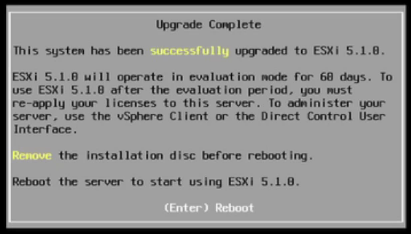
Money raised by the Wall of Sheep for Brad “The Nurse” Smith at Defcon!
We wanted to thank everyone in the community for their AMAZING SUPPORT in raising funds for Brad “The Nurse” Smith!
This year The Wall of Sheep raised $1100.00 !!!
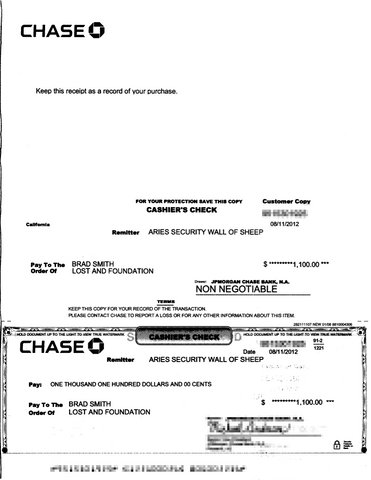
We want to thank each and every one of you for your fantastic, caring and on-going support in helping a member of our community raise funds to get the help he needs.
A special Thanks goes to BBox for all of his heroic efforts on this!Welcome to our new site
Welcome to the new and improved wallofsheep.com. We hope that the updated design will make navigation of our projects, products and services easier for you.
So, what’s new?
- We dedicated an entire area for our projects and have added a lot of material. (Juice Jacking, Wall of Lambs, Peek-A-Boo Booth, etc.)
- We have a number of new product lines to help you with security education. (Hacking & Spy Gear, Lock Picks, Automotive Entry, Bypass tools, & much more)
- We now have a blog… Stay tuned!
- We broke out tools & training into subsections to make it easier to navigate (Tools, Training, Reference Material, Videos & product Guides)
- More in-depth data, photos, and content for our projects.
- We now accept major credit cards in addition to paypal
- We have completely changed our logistics, and now offer a variety of shipping options including overnight!
Thank you for your continued support and interest in our work. We remain committed to raising security awareness and helping the security field in general, and hope we can be an inspiration in every region of the world. We look forward to all the exciting things to come. Please stay tuned!

